Register Unmanaged
Function
Scans a defined file-store for unregistered files (i.e., files that are unknown to the platform) and registers these as BLAM Assets.
Benefits
Bringing existing content libraries or currently unmanaged storage arrays under management can be one of the most time-consuming and costly aspects of a technology integration project. The Register Unmanaged Files BLidget transforms that tedious and expensive process to an extremely fast and automated method which greatly reduces direct and sundry associated costs.
How it Works
The BLidget allows unmanaged files on a file-store to be brought under BLAM management. It follows the register in-place model so objects do not need to be moved or restored either by BLAM or externally.
The registration operation allows media on any storage type, including disk and object, to be mounted, indexed, and managed. First, a new storage pool is added to the BLAM through the storage management panel which, supports disk mounts, AWS S3 Buckets and Azure Blob Containers as standard. A simple workflow may then be built which has the Register Unmanaged BLidget as the start point.
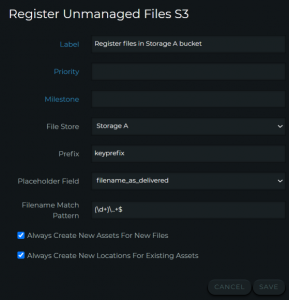
The configuration options allow a specific storage and, if required, sub-directories to be scanned. Also available within the configuration is the matching system function which will use the filename on disk or object key and attempt to match this to an existing asset known to BLAM. This is particularly useful in system migrations where BLAM has previously imported the inventory metadata. The matching capability is supported by a Regex function to enable partial matching within the filename for a string such as a ‘house ID’ or similar. In the event of a match, the BLidget updates an existing asset record with an additional location. Where no match is found, a new asset is created.
A workflow of this type is typically run once when a new storage pool of existing material is added to BLAM. The workflow can also be run on a schedule to pick up new material, although BLAM supports more efficient methods for watchfolder type ingest.
Related BLidgets
- Remove Essence Location
This BLidget removes a file location record in BLAM without deleting the files/objects on the storage. The BLidget is typically used after an import if the source location is not permanent or in cases where storage is to be removed from BLAM management, but the objects will remain in place. In such cases BLAM is told to ‘forget’ about a given location.
By Robert Burke
Share this story
Share on X Share on Linkedin Share via email